










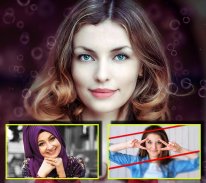


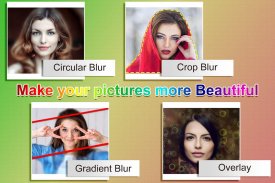
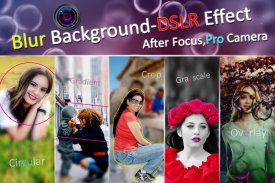


Blur Background Photo Editor

Blur Background Photo Editor介绍
使用我们的模糊背景照片编辑器提升您的摄影游戏并将普通照片变成非凡的艺术作品。无论您是专业摄影师还是自拍爱好者,我们的应用程序都是您实现令人惊叹的深度和焦点效果的门户。利用这些强大的功能深入创意世界:
模糊背景编辑器:通过有选择地模糊照片背景来制作迷人的视觉效果。我们的模糊背景编辑器以前所未有的方式将焦点集中在您的主题上。
照片背景模糊:轻松实现令人着迷的散景效果并柔化照片背景。让您的拍摄对象在美丽的模糊背景中闪闪发光。
背景散焦应用程序:告别分散注意力的背景。我们的背景散焦应用程序将您的主题带到最前沿,创造出专业和艺术的外观。
肖像模式编辑器:轻松创建完美的肖像图像。我们的肖像模式编辑器可确保您的主题清晰聚焦,同时背景优雅地消失。
类似 DSLR 的散景效果:在智能手机上捕捉类似 DSLR 的散景效果。使用我们的散景照片编辑器将日常照片转变为电影杰作。
散景照片编辑器:自定义散景高光的强度和形状,为您的照片增添一丝魔力。让您的主题变得前所未有的流行。
景深编辑器:调整景深以控制照片的焦点。实现吸引人们对主题细节的关注的艺术效果。
照片背景更换器:无缝更改照片的背景。用充满活力的风景或艺术纹理取代沉闷的背景。
焦点和模糊工具:精确控制照片中的焦点和模糊。突出显示特定区域或创建渐进过渡以获得专业风格。
图像背景柔化器:柔化图像背景,营造梦幻浪漫的氛围。非常适合增强肖像和情侣照片。
模糊照片效果:探索一系列创意模糊效果。使用我们的模糊照片效果为您的照片添加戏剧性、神秘感或奇思妙想。
背景模糊滤镜:将可自定义的背景模糊滤镜应用于您的图像。微调模糊强度和风格以匹配您的视觉。
照片背景编辑器:我们的照片背景编辑器专为轻松背景操作而设计。轻松创作令人惊叹的作品。
模糊图像背景:立即模糊任何图像的背景。使用我们的模糊图像背景功能以新的视角展示您的主题。
散景摄影应用程序:潜入散景摄影的世界。创建令人惊叹的散景图像来吸引观众。
深度效果照片编辑器:实现照片的深度和尺寸。使用我们的深度效果照片编辑器使您的主题脱颖而出。
专业背景模糊:使用我们的背景模糊工具将您的照片提升到专业标准。像专业人士一样展示您的主题。
人像照片修饰:轻松修饰和细化人像照片。我们的应用程序可帮助您轻松获得完美的肖像。
摄影深度编辑器:编辑照片的深度和焦点,以制作独特且具有视觉冲击力的构图。
柔焦图像制作器:使用我们的柔焦图像制作器制作柔和梦幻的图像。打造浪漫空灵的外观。
下载我们的模糊背景照片编辑器并解锁创意可能性的世界。无论您是要捕捉珍贵瞬间还是创作艺术,我们的应用程序都可以让您像经验丰富的摄影师一样控制深度和焦点。提升您的摄影水平,让您的拍摄对象在美丽的模糊背景下闪闪发光。


























